VLC media player provides you the facility of downloading these videos without using any external software. Read this simple article and learn to download YouTube videos by using VLC media player.
1. Open youtube.com on your browser and search video. right click on the video link that you want to watch and then click on Copy Link Location
2. After copying link, open VLC Media Player on your computer and go to Media and select Open Network Stream.
3. Select the Network Tab and paste URL of the video that you copied in the text box.
4. press the Play button and watch your video on VLC Media Player
5. If you want to download the playing video go to Tools options and select Codec Information or press shortcut keys Ctrl + J.
6. A new window will open showing Media Information and at the bottom you will find a text box titled as Location, copy the URL
7. After copying URL, open your internet browser and paste the copied URL on the address bar and press enter. The video will start playing, now right click on the video and select Save Video as option.
8. In the end, select the destination location for the video and give name and hit the Save button
.












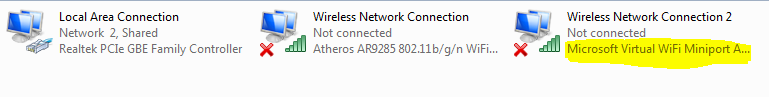
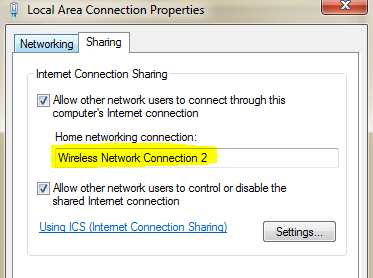
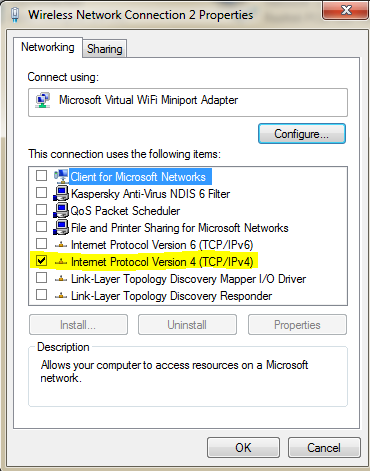
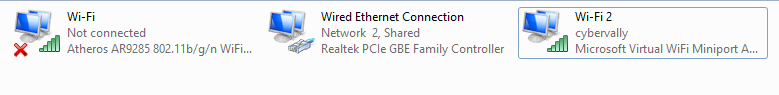







.jpg)

